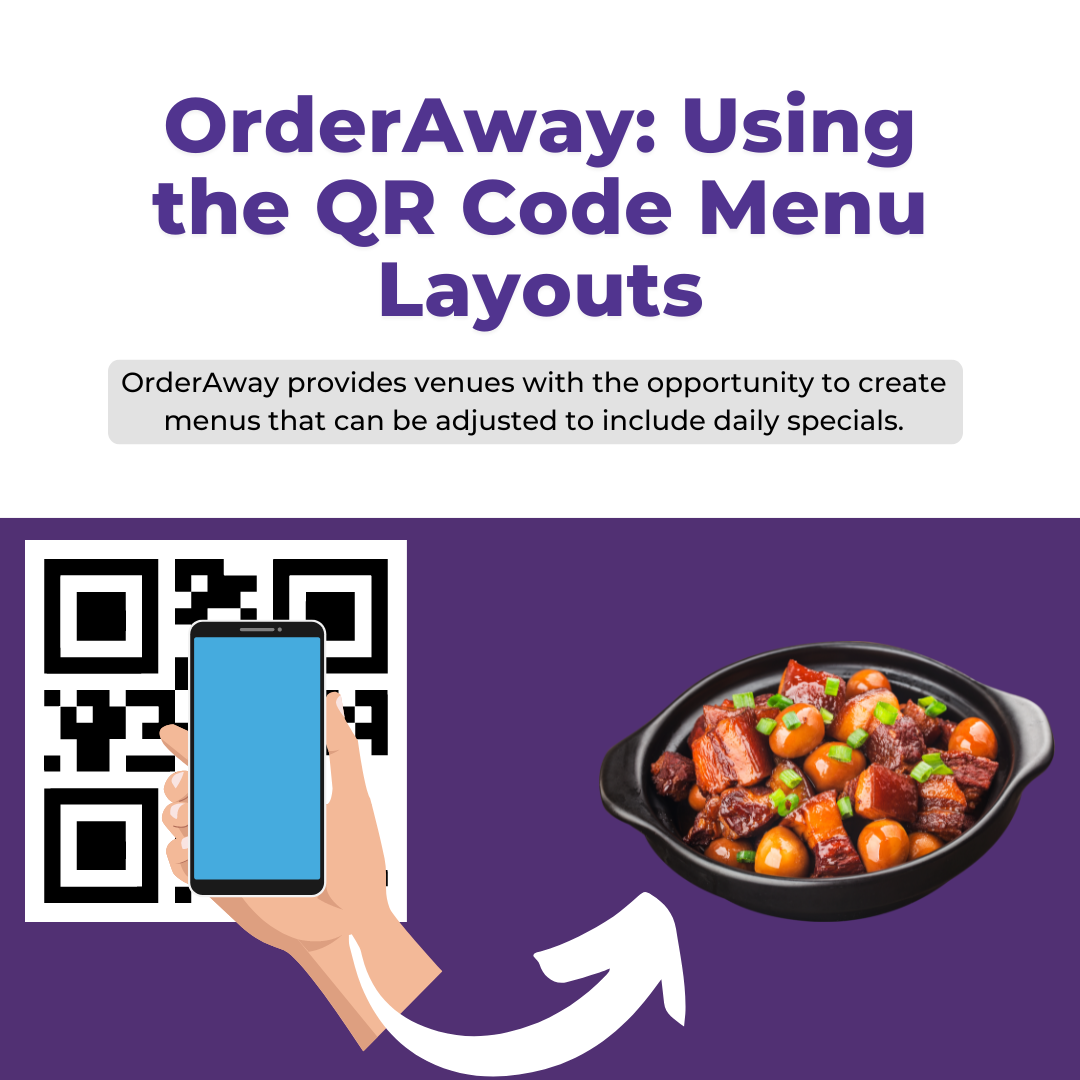OrderAway provides venues with the opportunity to create menus that can be adjusted to include daily specials. Discover how to make the ideal menu structure for your eatery, bar, or event.
Keyboard Layout
OrderAway uses the Keyboards designer in SwiftPOS Back Office, similar to SwiftPOS Touch, to create its menu items and layout.
If you're familiar with constructing SwiftPOS Touch Keyboards and layouts, building your OrderAway menu will come naturally.
To build your OrderAway menu, follow these steps:
Go to SwiftPOS Back Office
Touch Settings
Keyboards
New Keyboard
Details
Name: Name the keyboard, preferably in relation to the OrderAway location the menu will be for
Screen Size: Select any size you like (make sure you select one with enough individual keys for each menu category and menu items within each category).
Touch Layout: Leave as is
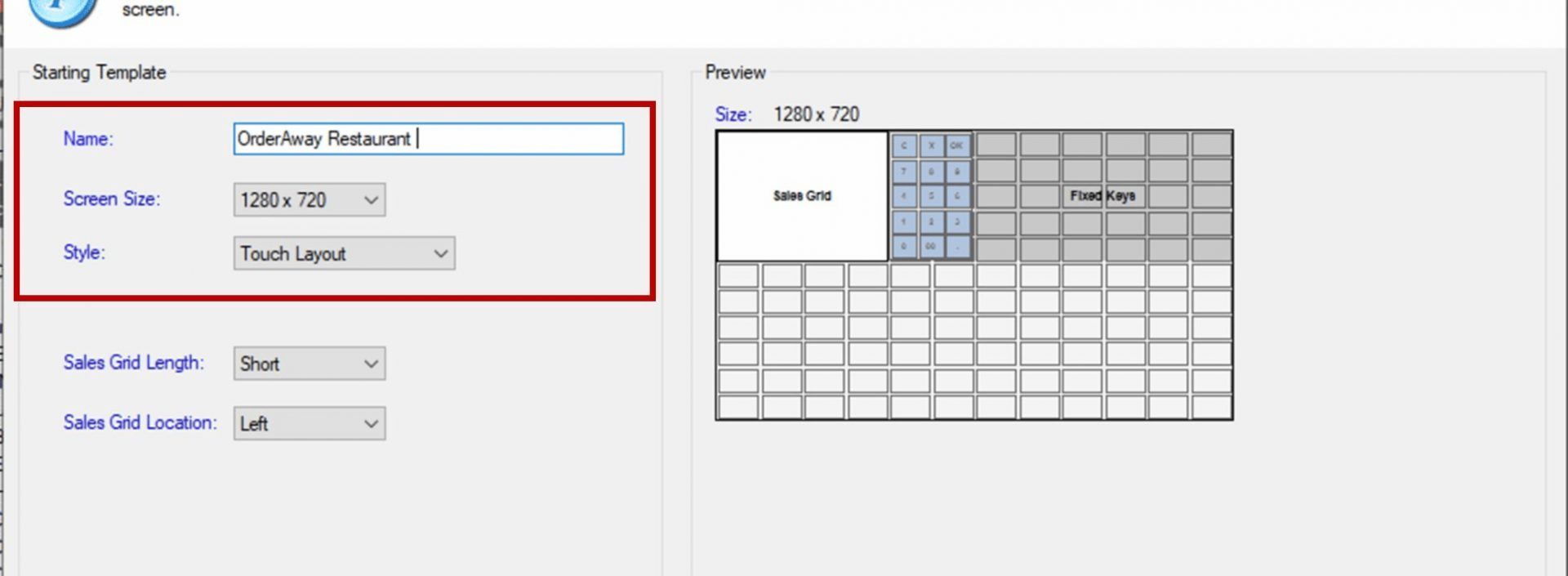
Once finished, press OK. A “New Layout Name” box will appear. Name this layout “Home Menu”, as it will be the first layout of your menu (opening page of OrderAway).