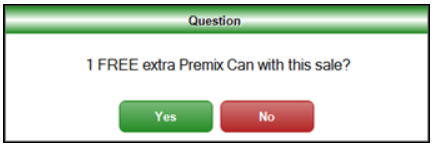Have you used a Mix & Match offer to encourage customers to purchase? SwiftPOS Back Office's Mix & Match feature makes it a breeze. Rules can be implemented to groups of products to activate special pricing or to automatically generate vouchers at the point of sale.
For example. The Buy X and Get Multiple Offer rule could be used to offer a promotion such as Buy a 10pk and get FREE merchandise.
The Scenario
When customers buy a 6 pack of Johnnie Walker & Cola Premium Blend 375ml Cans, they will receive a bonus 375ml can of Johnnie Walker & Cola Premium Blend Can.
The Setup Required
Create two Families as follows:
The first Family (X Family) will include the 6 pack Johnnie Walker & Cola Premium Blend 375ml Cans Product.
The second Family (M Family) will include the bonus single can Johnnie Walker & Cola Premium Blend 375ml Can Products.
Create a Buy X Get Multiple rule as follows:
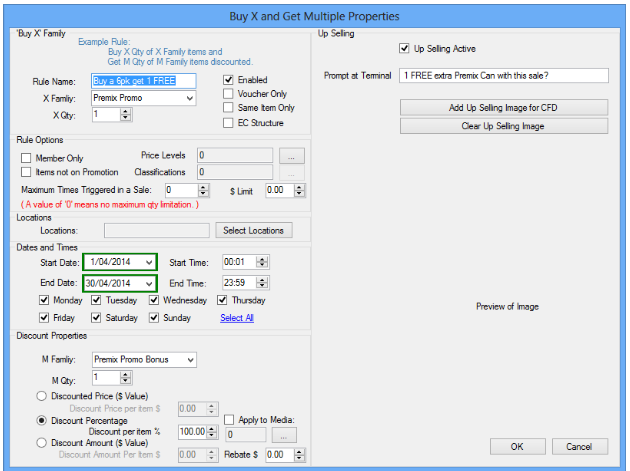
Notes:
The POS Staff Member is given a reminder (as seen in the screenshot below) that there is a bonus offer with the sale. The instructions for the prompt can be found under 'Up Selling' on the properties screen that is shown above. If this prompt is not necessary, uncheck the Up Selling Active checkbox.