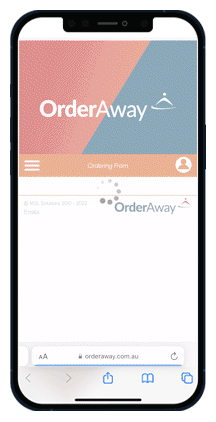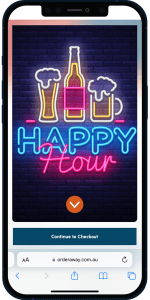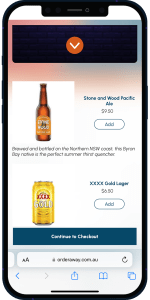Make your promotional campaigns stand out and get customers to add on extras at the checkout with OrderAway's new Upsell feature. The Upsell feature lets you shape customers' experiences throughout the entire journey.
Venues have historically called on employees to entice customers to buy more items. Does this sound familiar? "Do you want something to drink with that?" or “Make it a combo?” Just the standard upsell as part of the ordering process.
Alternatively, OrderAway provides a customisable, interactive experience for operators. Design promotional banners that will draw people in and create orders.
Taco Tuesday is just one example. You name it – happy hours, lunch specials and cheap Tuesdays. Additionally, you can link products and whole sub-menus that appear right underneath.
And don’t worry, it’s designed to be unobtrusive. This feature will show up only once during each session.
OrderAway provides the option of upselling in the form of:
Advertising: An image (9:13) displayed when a patron navigates to the home page for the first time. See image above:
2. Add-ons: A list of items/products displayed when a patron navigates to the checkout page. For example:
Note: Both options (home page and add-ons) can show separate products and banners.
So how do I get started?
Step 1: Link products to OrderAway Upsell
Step 2: Upload a promotional banner
Step 3: See it in action!
Note: only compatible with SwiftPOS v10.22 and higher